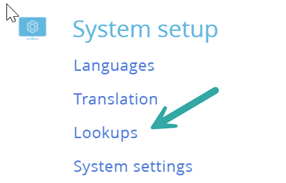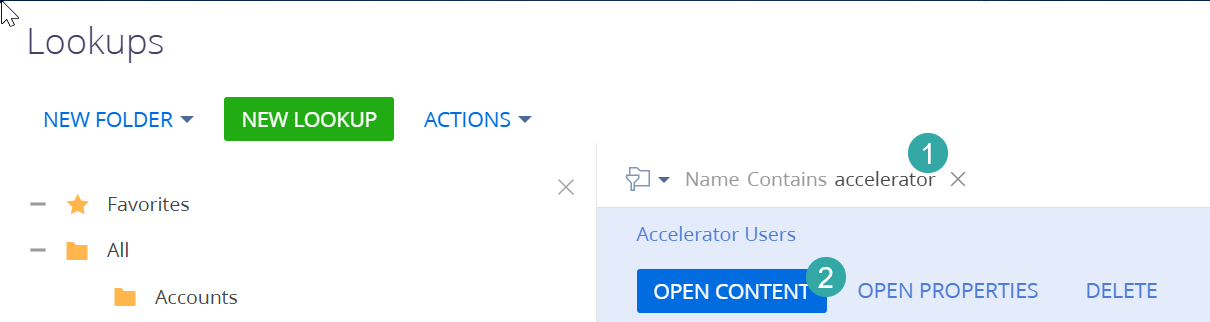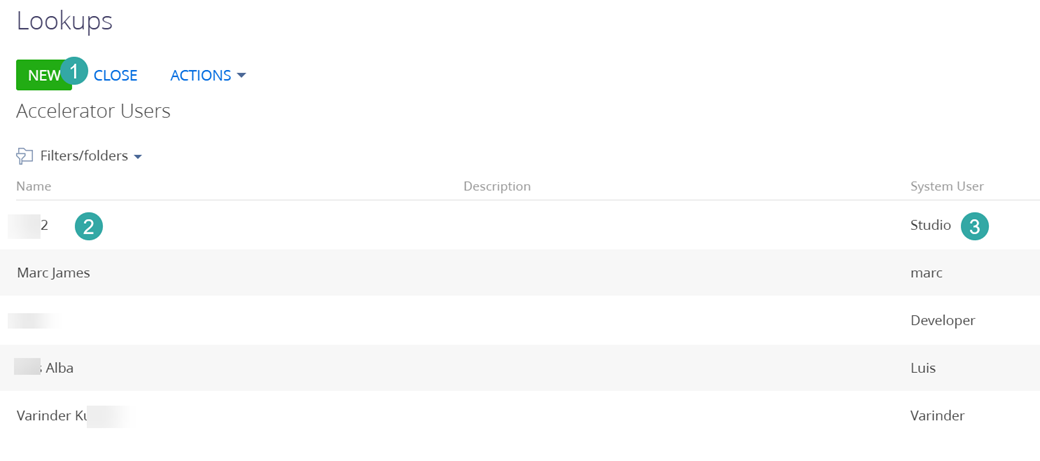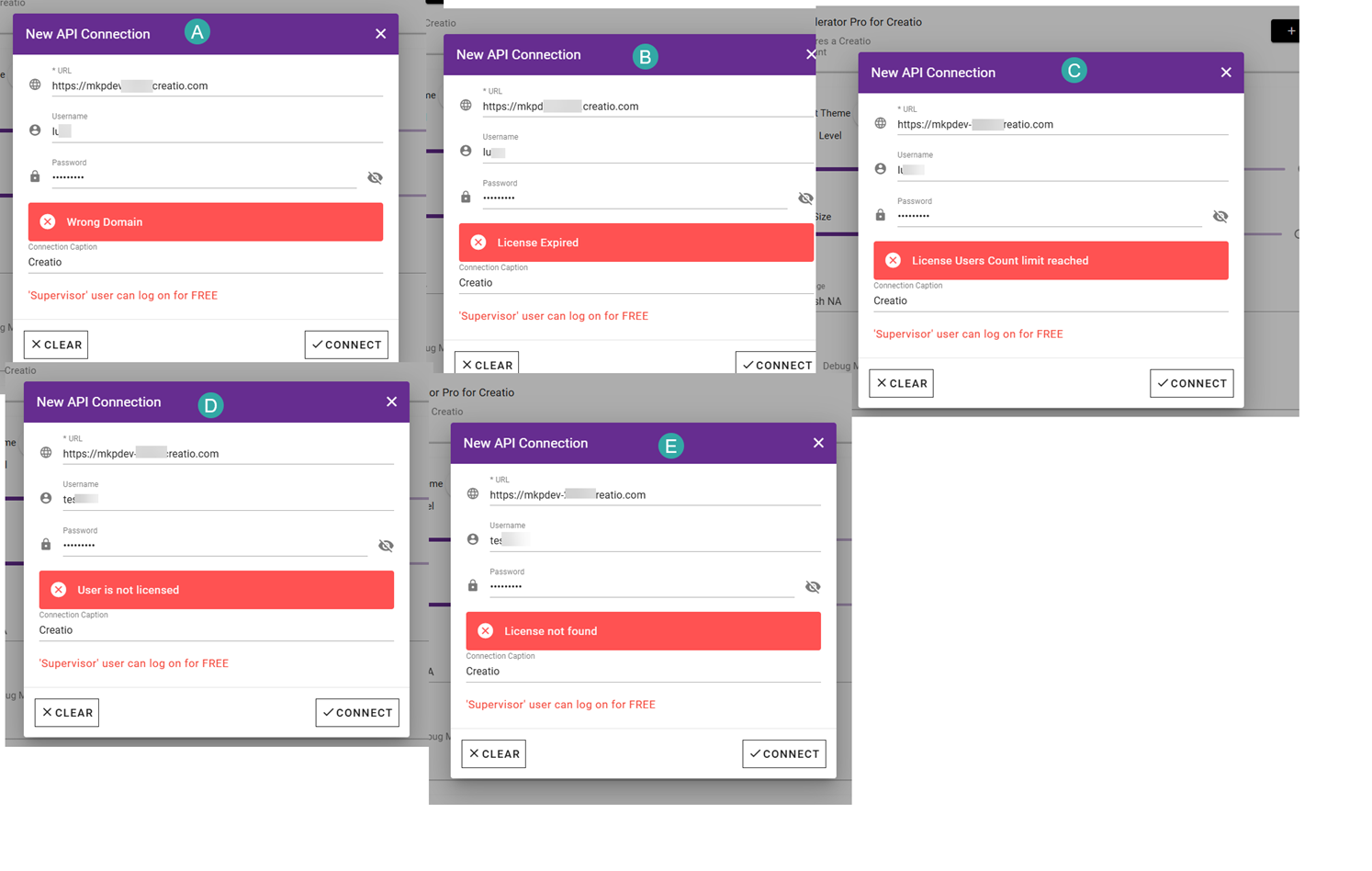User Management: Difference between revisions
From Apps for Creatio
No edit summary |
No edit summary |
||
| (2 intermediate revisions by the same user not shown) | |||
| Line 1: | Line 1: | ||
You must be logged in as the named "supervisor" user to manage this. | You must be logged in as the named "supervisor" user to manage this. | ||
Navigate to the | Navigate to the lookups | ||
[[File:admin lookups.png]] | |||
Find our lookup | |||
[[File:User management find.png]] | |||
User management1.png | |||
Click New (1) to add in records | |||
[[File:User management1.png]] | |||
(2) the users full name | |||
(3) a user name from the drop down | |||
Or delete as required | |||
---- | |||
If the number of users here exceeds the license count all users will see an error. | |||
There are various errors as shown below | |||
[[File:user license errors.png]] | |||
Latest revision as of 09:13, 5 December 2024
You must be logged in as the named "supervisor" user to manage this.
Navigate to the lookups
Find our lookup
Click New (1) to add in records
(2) the users full name
(3) a user name from the drop down
Or delete as required
If the number of users here exceeds the license count all users will see an error.
There are various errors as shown below