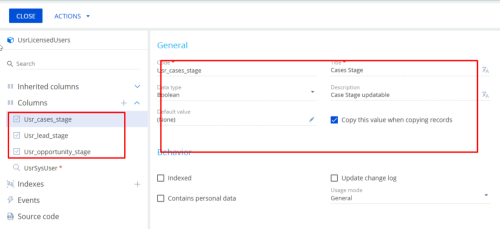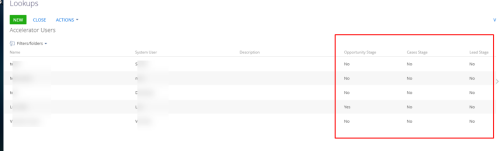Stage Change: Difference between revisions
From Apps for Creatio
No edit summary |
No edit summary |
||
| (4 intermediate revisions by the same user not shown) | |||
| Line 5: | Line 5: | ||
The instructions below are for a "Supervisor" user to implement and assumes you know Creatio. | The instructions below are for a "Supervisor" user to implement and assumes you know Creatio. | ||
1. Navigate to the "UsrLicensedUsers" lookup | 1. Navigate to the "UsrLicensedUsers" lookup created in [[User Management]] | ||
2. Create 2 boolean type fields | 2. Create 2 boolean type fields | ||
| Line 12: | Line 12: | ||
* Usr_lead_stage | * Usr_lead_stage | ||
* usr_opportunitiy_stage | * usr_opportunitiy_stage | ||
[[File:Add creatio stage fields.png|500px]] | |||
3. These fields will then show up in the user admin area and can be controlled from there | 3. These fields will then show up in the user admin area and can be controlled from there | ||
[[File:User stage lookup.png|500px]] | |||
Latest revision as of 06:54, 17 December 2024
This page explains how to allow users to modify the stage (outside of workflow/process) in Accelerator.
If you have a strict process then you should not enable this.
The instructions below are for a "Supervisor" user to implement and assumes you know Creatio.
1. Navigate to the "UsrLicensedUsers" lookup created in User Management
2. Create 2 boolean type fields
- Usr_cases_stage
- Usr_lead_stage
- usr_opportunitiy_stage
3. These fields will then show up in the user admin area and can be controlled from there