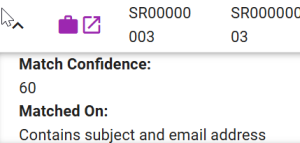Email Matching: Difference between revisions
No edit summary |
No edit summary |
||
| (5 intermediate revisions by the same user not shown) | |||
| Line 3: | Line 3: | ||
This unique ID is set in the "Notes" field of the Activity record for emails saved to creatio. | This unique ID is set in the "Notes" field of the Activity record for emails saved to creatio. | ||
If the email has already been filed against say an opportunity then this "opportunity" record will be | If the email has already been filed against say an opportunity then this "opportunity" record will be in the matches. | ||
For emails not previously filed the email from address is used to match on the | For emails not previously filed the email from address is used to match on the | ||
| Line 10: | Line 10: | ||
* Lead (Email) | * Lead (Email) | ||
* Account (domain from Web value) | * Account (domain from Web value) | ||
==== How does Account matching work ==== | ==== How does Account matching work ==== | ||
| Line 23: | Line 21: | ||
and this matches to this "Accom" record as the email domain "Accom.com" is in the Web value "https://www.accom.com" | and this matches to this "Accom" record as the email domain "Accom.com" is in the Web value "https://www.accom.com" | ||
==== Smart Matching ==== | |||
For emails in the sent folder or new emails that have not been filed the system will use some matching logic to try show the correct record. | |||
The system will search on subject, sender and the first to address in various orders and the results will show how the match was made and a confidence level. | |||
Some examples | |||
The first example is from a match on the email id (entryid) and so the email had been filed against this record. | |||
[[File:oppo match1.png|300px]] | |||
The second example here has used the subject and an email address to find a match as the email had not been previously filed. | |||
[[File:case match1.png|300px]] | |||
Latest revision as of 07:01, 23 January 2025
How email matching works
Emails all have a unique ID and when an email is filed to Creatio an activity record is created. This unique ID is set in the "Notes" field of the Activity record for emails saved to creatio.
If the email has already been filed against say an opportunity then this "opportunity" record will be in the matches.
For emails not previously filed the email from address is used to match on the
- Contact (Email)
- Lead (Email)
- Account (domain from Web value)
How does Account matching work
We have an Account (Accom) with
Web = https://www.accom.com
and there is an email from
jane@Accom.com
and this matches to this "Accom" record as the email domain "Accom.com" is in the Web value "https://www.accom.com"
Smart Matching
For emails in the sent folder or new emails that have not been filed the system will use some matching logic to try show the correct record.
The system will search on subject, sender and the first to address in various orders and the results will show how the match was made and a confidence level.
Some examples
The first example is from a match on the email id (entryid) and so the email had been filed against this record.
The second example here has used the subject and an email address to find a match as the email had not been previously filed.