New: Difference between revisions
No edit summary |
No edit summary |
||
| (4 intermediate revisions by the same user not shown) | |||
| Line 9: | Line 9: | ||
* Opportunity | * Opportunity | ||
* Case | * Case | ||
* Custom Entities (contact us for details) | |||
Activities (communications like email and phone) are created by filing an email and logging call notes | Activities (communications like email and phone) are created by filing an email and logging call notes | ||
NOTE: Creatio application logic is bypassed as the Accelerator system uses the oData 4.0 API to create records | When a new main collection record is created from "Accelerator" an Activity record is created against this record saying that it was created from "Accelerator for Creatio" | ||
'''NOTE: Creatio application logic is bypassed as the Accelerator system uses the oData 4.0 API to create records''' | |||
Default Configuration - These can be customised now (contact us for details) | |||
----1. Account | ----1. Account | ||
| Line 33: | Line 38: | ||
* Email | * Email | ||
* Address (Type, Street, City, Region, Zip, Country) | * Address (Type, Street, City, Region, Zip, Country) | ||
Note: If we create a contact when in the context of an Account the fields "Street, City, Region, Zip, Country" will be copied from Account. "Type" will not be copied as these are not necessarily matching between Account and Contact. | |||
----3. Lead | ----3. Lead | ||
| Line 63: | Line 70: | ||
--- | --- | ||
Latest revision as of 12:26, 5 March 2025
New Screens
You can create a new
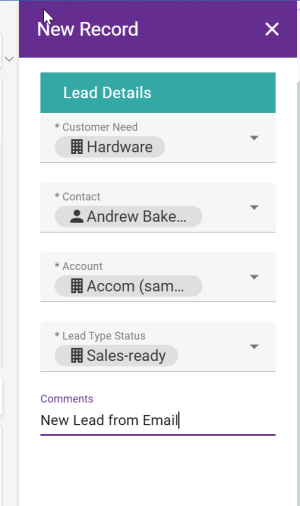
- Account
- Contact
- Lead
- Opportunity
- Case
- Custom Entities (contact us for details)
Activities (communications like email and phone) are created by filing an email and logging call notes
When a new main collection record is created from "Accelerator" an Activity record is created against this record saying that it was created from "Accelerator for Creatio"
NOTE: Creatio application logic is bypassed as the Accelerator system uses the oData 4.0 API to create records
Default Configuration - These can be customised now (contact us for details)
1. Account
- Name
- Type
- Industry Id
- Website
- Phone
- Address (Type, Street, City, Region, Zip, Country)
- Contact (Name, Email, Phone)
2. Contacts
- Name
- Type
- Account (set from the context if there is one)
- Job title
- Mobile Phone
- Address (Type, Street, City, Region, Zip, Country)
Note: If we create a contact when in the context of an Account the fields "Street, City, Region, Zip, Country" will be copied from Account. "Type" will not be copied as these are not necessarily matching between Account and Contact.
3. Lead
- Customer Need
- Contact (set from the context if there is one)
- Account (set from the context if there is one)
- Lead Type Status
- Comments
Default Stage is set from the lookup "qualifystatus". The first item in this is the default value.
4. Opportunities
- Contact (set from the context if there is one)
- Account (set from the context if there is one)
- Title
- Amount
- Due Date
- Description
Default Stage is set from the lookup "opportunitystage". The first item in this is the default value.
5. Case
- Contact (set from the context if there is one)
- Account (set from the context if there is one)
- Priority
- Category
- Service Item
- Subject
Default Stage is set from the lookup "casestatus". The first item in this is the default value.
---