New: Difference between revisions
From Apps for Creatio
No edit summary |
No edit summary |
||
| Line 59: | Line 59: | ||
* Subject | * Subject | ||
Default Stage is set from the lookup "casestatus". The first item in this is the default value. | Default Stage is set from the lookup "casestatus". The first item in this is the default value. | ||
--- | |||
When a new record is created from Accelerator in Creatio an Activity record is created also flagging this. | |||
Revision as of 08:02, 13 November 2024
New Screens
You can create a new
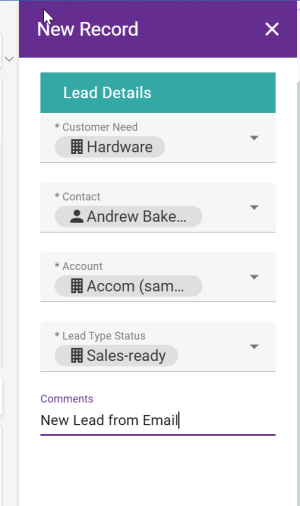
- Account
- Contact
- Lead
- Opportunity
- Case
Activities (communications like email and phone) are created by filing an email and logging call notes
1. Account
- Name
- Type
- Industry Id
- Website
- Phone
- Address (Type, Street, City, Region, Zip, Country)
- Contact (Name, Email, Phone)
2. Contacts
- Name
- Type
- Account (set from the context if there is one)
- Job title
- Mobile Phone
- Address (Type, Street, City, Region, Zip, Country)
3. Lead
- Customer Need
- Contact (set from the context if there is one)
- Account (set from the context if there is one)
- Lead Type Status
- Comments
Default Stage is set from the lookup "qualifystatus". The first item in this is the default value.
4. Opportunities
- Contact (set from the context if there is one)
- Account (set from the context if there is one)
- Title
- Amount
- Due Date
- Description
Default Stage is set from the lookup "opportunitystage". The first item in this is the default value.
5. Case
- Contact (set from the context if there is one)
- Account (set from the context if there is one)
- Priority
- Category
- Service Item
- Subject
Default Stage is set from the lookup "casestatus". The first item in this is the default value.
---
When a new record is created from Accelerator in Creatio an Activity record is created also flagging this.