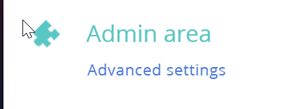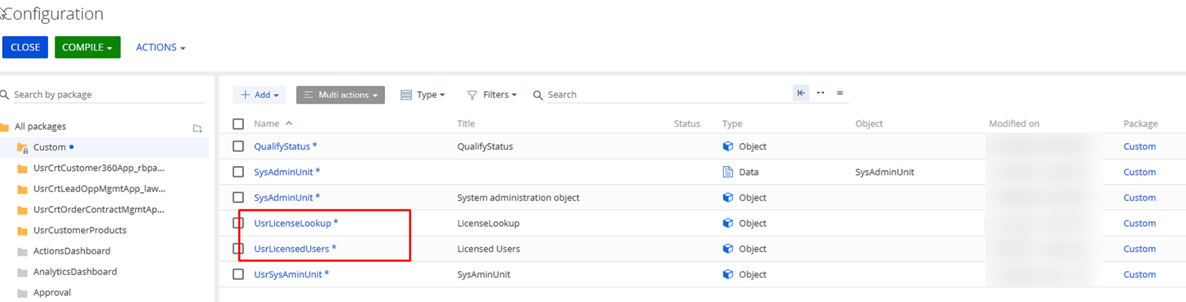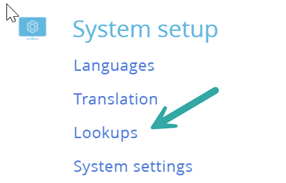Accelerator License: Difference between revisions
From Apps for Creatio
No edit summary |
No edit summary |
||
| Line 13: | Line 13: | ||
In this step we will create 2 custom objects and the result will look like this | In this step we will create 2 custom objects and the result will look like this | ||
add custom objects.png | [[File:add custom objects.png]] | ||
B. We create the Lookups | B. We create the Lookups | ||
admin lookups.png | [[File:admin lookups.png]] | ||
In this step we will create 2 custom objects and the result will look like this | In this step we will create 2 custom objects and the result will look like this | ||
....image here | ....image here | ||
Revision as of 07:33, 5 December 2024
WIP
Here we detail how to install the license.
You must be logged in as the "supervisor" named user for the following steps.
A. We create the "custom objects" that we need. To do this
- Navigate to Settings -> Advanced settings
In this step we will create 2 custom objects and the result will look like this
B. We create the Lookups
In this step we will create 2 custom objects and the result will look like this
....image here