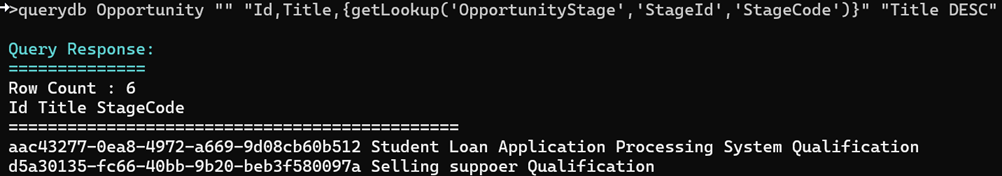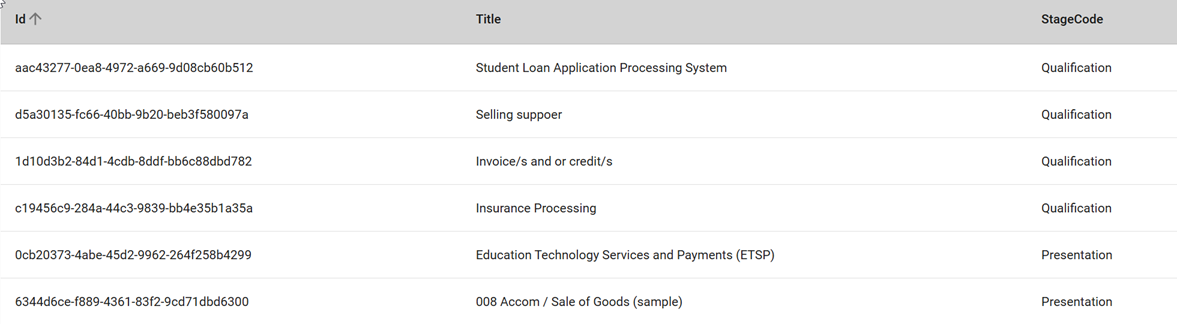Query Creatio Data: Difference between revisions
No edit summary |
No edit summary |
||
| Line 1: | Line 1: | ||
Example walk through | |||
A. Add Creatio as a server | |||
For Creatio: eg.addserver creatio "<ALIAS>" "<URL>" "<USERNAME>" "<PASSWORD>" | For Creatio: eg.addserver creatio "<ALIAS>" "<URL>" "<USERNAME>" "<PASSWORD>" | ||
Syntax: | |||
>addserver creatio "<ALIAS>" "<URL>" "<USERNAME>" "<PASSWORD>" | |||
EG | |||
>addserver creatio " | >addserver creatio "live2026" "https://live2026.creatio.com" "Supervisor" "********" | ||
This sets up creatio as a connection in the App | This sets up creatio as a connection in the App | ||
| Line 23: | Line 27: | ||
>describe Account | >describe Account | ||
---- | |||
Filter strings and comparison commands | |||
eq - equals/= | |||
ne - not equals/!=/<> | |||
ge - greater than or equals/= | |||
le - less than or equals/= | |||
contains - a string contains a value | |||
* Strings only | |||
contains(Name,'a') | |||
---- | |||
Dates | |||
Date values must be in ISO format | |||
filter=StartDate ge ${from} and StartDate le ${to} | |||
Example ISO format | |||
2025-05-08T10:24:01.564Z | |||
using the Javascript engine you can get this as follows: | |||
var date = new Date(); | |||
date.setDate(date.getDate() - 1); //yesterday | |||
var from = date.toISOString(); | |||
---- | |||
Id fields (typically defined as GUID types) expect the "Id" value of the lookup table if used in a comparison | |||
EG | |||
$filter=Owner/Id eq 410006e1-ca4e-4502-a9ec-e54d922d2c00 and | |||
stage/id ne a9aafdfe-2242-4f42-8cd5-2ae3b9556d79 | |||
So if you have only the string (EG Qualification) you need to get the Id value. You can use "querydb" or a method designed for this called "getGuid" | |||
---- | |||
Query some data | Query some data | ||
Revision as of 06:36, 9 May 2025
Example walk through
A. Add Creatio as a server
For Creatio: eg.addserver creatio "<ALIAS>" "<URL>" "<USERNAME>" "<PASSWORD>"
Syntax:
>addserver creatio "<ALIAS>" "<URL>" "<USERNAME>" "<PASSWORD>"
EG
>addserver creatio "live2026" "https://live2026.creatio.com" "Supervisor" "********"
This sets up creatio as a connection in the App
B.
List the tables(collections) in the system
>dbtables
C.
See the columns in a table (collection)
>describe Account
Filter strings and comparison commands
eq - equals/=
ne - not equals/!=/<>
ge - greater than or equals/=
le - less than or equals/=
contains - a string contains a value
- Strings only
contains(Name,'a')
Dates
Date values must be in ISO format
filter=StartDate ge ${from} and StartDate le ${to}
Example ISO format
2025-05-08T10:24:01.564Z
using the Javascript engine you can get this as follows:
var date = new Date(); date.setDate(date.getDate() - 1); //yesterday var from = date.toISOString();
Id fields (typically defined as GUID types) expect the "Id" value of the lookup table if used in a comparison
EG
$filter=Owner/Id eq 410006e1-ca4e-4502-a9ec-e54d922d2c00 and stage/id ne a9aafdfe-2242-4f42-8cd5-2ae3b9556d79
So if you have only the string (EG Qualification) you need to get the Id value. You can use "querydb" or a method designed for this called "getGuid"
Query some data
querydb <ENTITY> "<FILTER>" "<COMMALISTOFFIELDS>" "<ORDERBY>" "<CUSTOMPARAMS>" <ENTER>
Example
>querydb Account "contains(Name,'a')" "Id,Name" "NAME ASC"
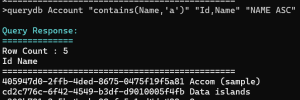
---
So of course this is a fairly basic example. What about GUID fields. Lets say the requirement is to get the data into a Data mart of warehouse and really we dont want or need the GUID but we do need the translation or lookup code so people can write simpler queries in SQL.
To do this you use
getLookup
Params are * Collection to lookup for the value * Field to use * Column name in island dataset
EG
>querydb Opportunity "" "Id,Title,{getLookup('OpportunityStage','StageId','StageCode')}" "Title DESC"
and when we push this to the Data Islands cloud you can see the data
So this is the equivailent of a join in SQL to get the data a user can see in a report for example.
Its ideal if you need the data to upload to a reporting tool like PowerBI for example. Or import the island into a local database to use with a reporting tool of choice or import to a CSV and use in Excel.