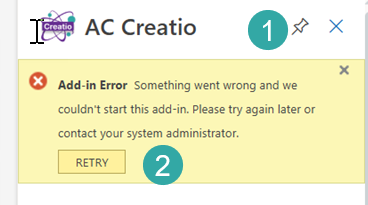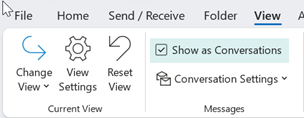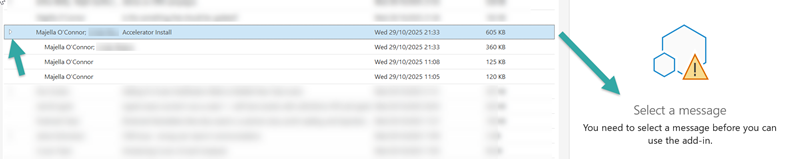Troubleshoot: Difference between revisions
From Apps for Creatio
No edit summary |
No edit summary |
||
| Line 14: | Line 14: | ||
If loading fails open url https://appaccreatio.crmtogether.com/ which is the app location. This allows you to check if the domain is blocked and/or inaccessible for some reason. | If loading fails open url https://appaccreatio.crmtogether.com/ which is the app location. This allows you to check if the domain is blocked and/or inaccessible for some reason. | ||
---- | |||
Conversation view | |||
If Classic outlook is being used and "Conversation" view | |||
[[File:show conversation.png]] | |||
The system thinks there is no email selected (as in a way there is not) | |||
So the system will not trigger a lookup when you open the pane with a conversation selected and also will show something like the following when it is already open. | |||
[[File:conversation issues.png]] | |||
Revision as of 05:34, 31 October 2025
Steps to trouble shoot issues
- Add in load issue
- un-pin and re-pin should reload the app
- Click retry and when this loads check the version matches the version in Releases
To check the version click on the Cog icon on the footer and it is shown on that screen.
If loading fails open url https://appaccreatio.crmtogether.com/ which is the app location. This allows you to check if the domain is blocked and/or inaccessible for some reason.
Conversation view
If Classic outlook is being used and "Conversation" view
The system thinks there is no email selected (as in a way there is not)
So the system will not trigger a lookup when you open the pane with a conversation selected and also will show something like the following when it is already open.