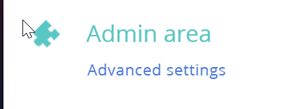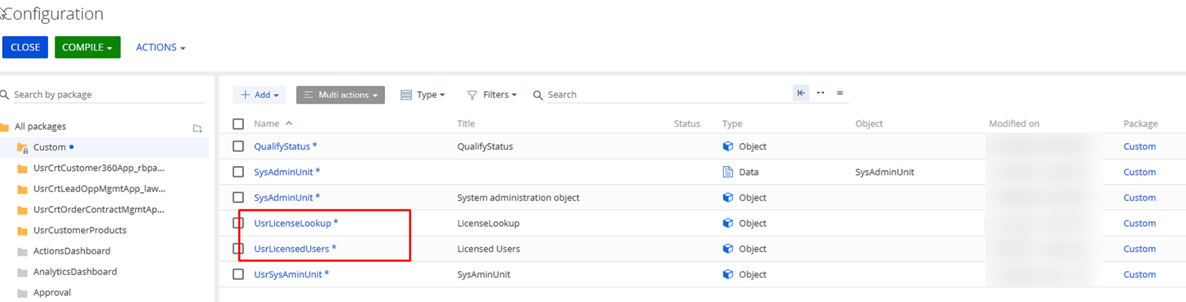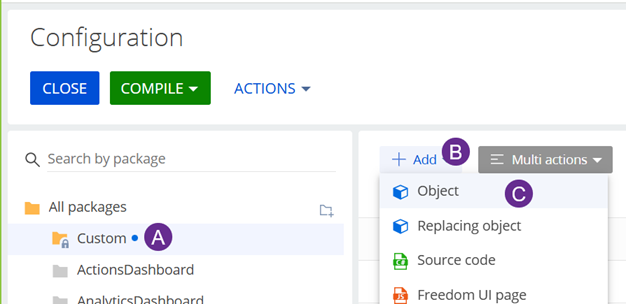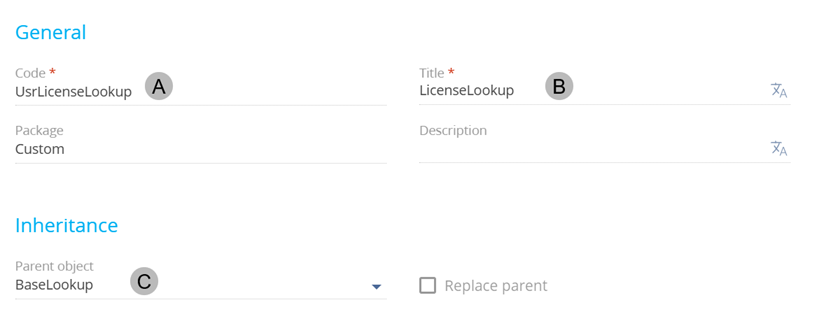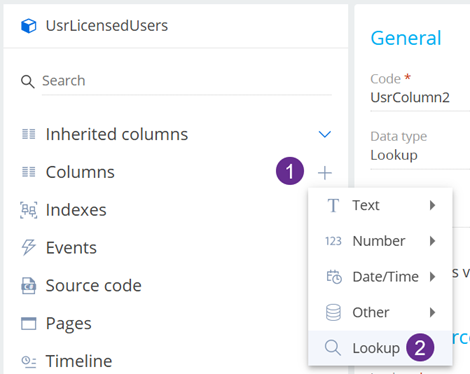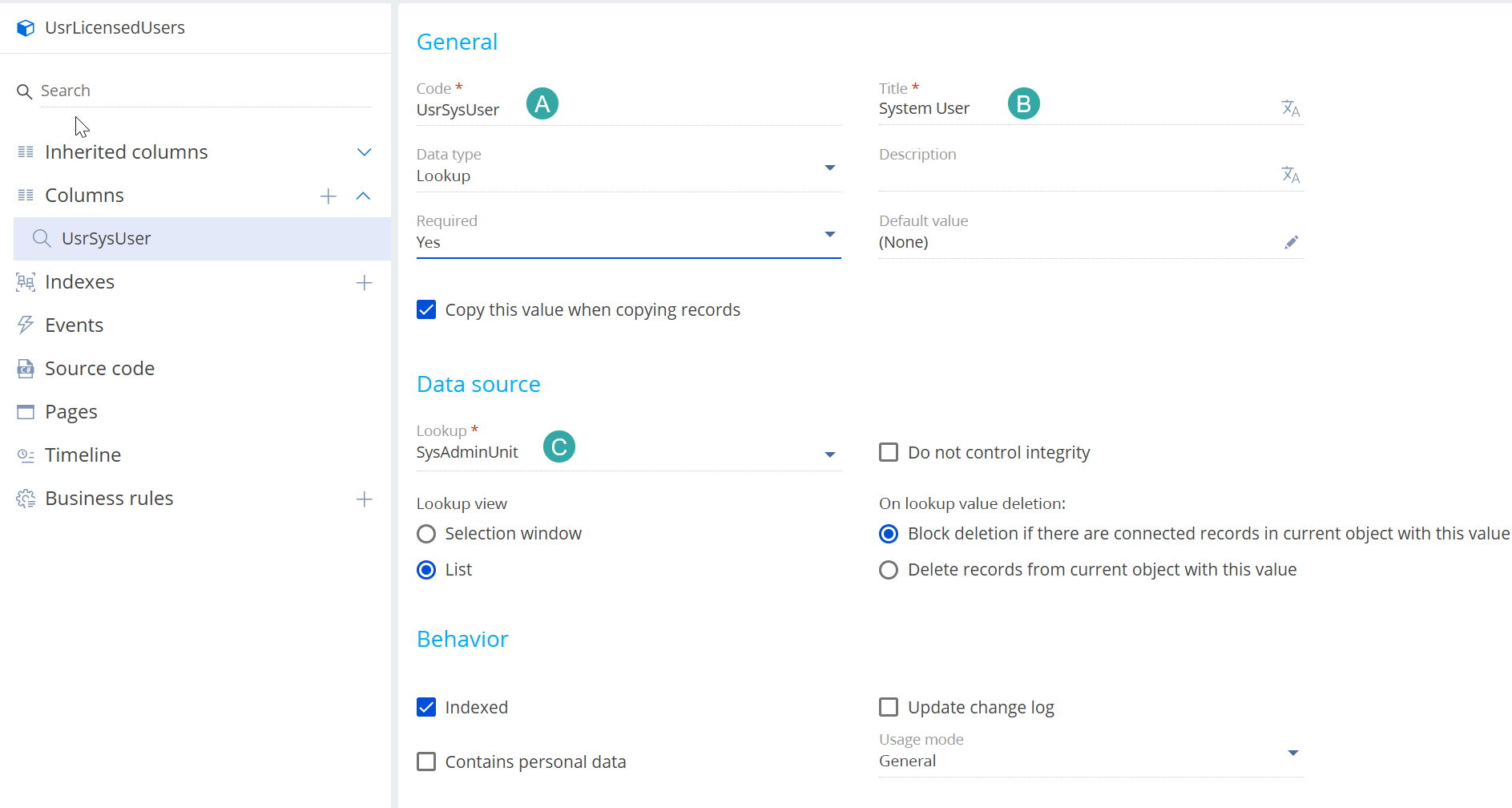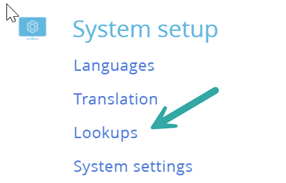Accelerator License
WIP
Here we detail how to install the license.
You must be logged in as the "supervisor" named user for the following steps.
A. We create the "custom objects" that we need. To do this
1. Navigate to Settings -> Advanced settings
In this step we will create 2 custom objects and the result will look like this
2. On the screen that opens
Click A,B and C
Then configure the Object.
This object is for the license Key
(A) UsrLicenseLookup
(B) LicenseLookup
(C) BaseLookup
Next on this same screen we add a column (steps 1 and 2 below)
user license lookup column.png
And configure as
user license lookup column2.png
- UsrLicenseKey
- License Key
"Save and Publish" this object.
Next we create our users lookup object
This object is used to control the users who have a license.
And configure this as
(A)
(B)
(C)
B. We create the Lookups
In this step we will create 2 custom objects and the result will look like this
....image here