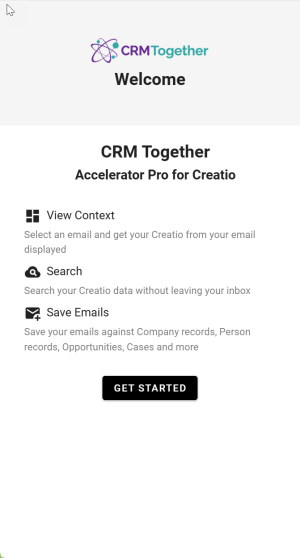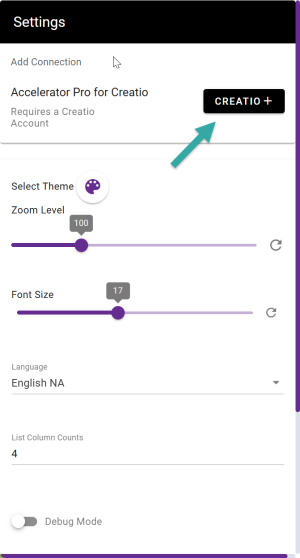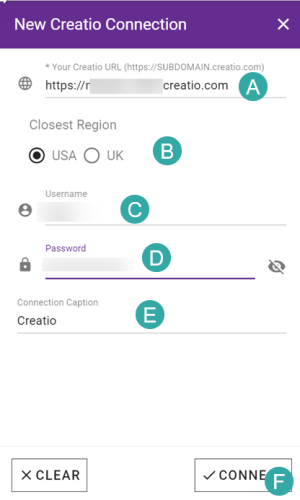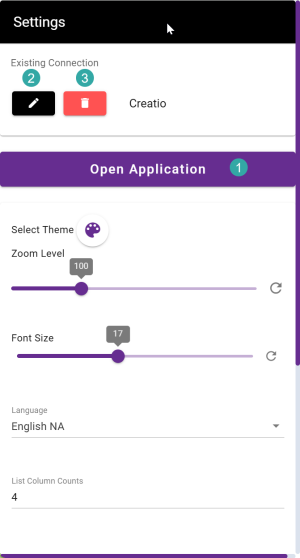Add Connection: Difference between revisions
From Apps for Creatio
Created page with " Opening the application the first time in a new environment you will be prompted to set up the connection. 300px Click the "Get Started" button 300px Click the "+" button 300px Click the "Connect" (1) button. Clicking the "Register" (2) button will only create an Account but access will have to be assigned from an admin user later. File:Creatio connect step..." |
No edit summary |
||
| Line 13: | Line 13: | ||
Click the "Connect" (1) button. | Click the "Connect" (1) button. | ||
[[File:Creatio connect step 2.png|300px]] | [[File:Creatio connect step 2.png|300px]] | ||
Click "Open Application" to start. | Click "Open Application" to start. | ||