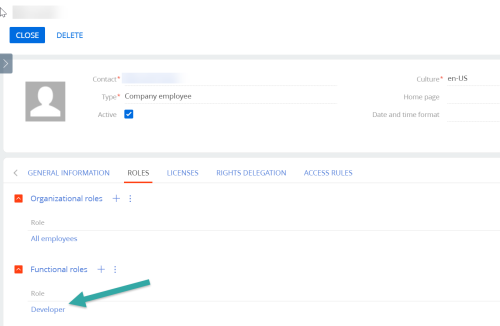Requirements
Creatio Configuration Requirements
1. You must have a Creatio Cloud Instance to use the software. (this comes with SSL/https enabled and which is also required). The instance of creatio should be accessible from the internet.
2. Creatio versions 8.1.4 and up are supported
3. Users must have the "Functional Role" of Developer or a role that allows access to the oData 4 REST API.
NOTE: After resetting a users role they must log into the Full Creatio UI and reset their password.
4. Note: Creatio application logic (workflow) is bypassed as the system uses the oData 4.0 API
5. SSO is not supported (as this requires an on-prem server)
6. Custom Objects are supported and this is an aditional service (charge)
- We can provide
a. Custom system configurations
b. User level configurations
Contact us for details.
7. Your system must use the Activity and Activityfile collections.
8. ActivityCategories should have named items as "To Do","Email", "Meeting" and "Call" (these are in the standard package)
9. Users need to be able to Authorise access to ms-graph to approve the use of this API to get the embedded attachments in emails. This prompt happens when a user files an email. It should only happen rarely when the ms-graph token needs to be refreshed or MS Outlook is restarted.